How to Write Clickworthy Title Tags and Meta Descriptions in Squarespace
Blog Overview: SEO, Metadata, Page Titles…it can all be overwhelming. Below, I break down the basics of metadata, uncover the secrets of SEO title tags, and discover how to write engaging meta descriptions that drive clicks - and where to add these details on Squarespace.
What we’ll cover:
What Is Metadata?
What is an SEO Title Tag?
What is an SEO Meta Description?
Tips to Enhance Meta Deta?
How to Add Page Title & Description to Your Squarespace Website
If you’ve ever wondered how to make your website stand out in the vast sea of the internet, you’ve come to the right place. We're talking about those little snippets of text that can make or break your click-through rates.
Firstly, what is Metadata?
First things first—metadata. It sounds jargon-y, but it’s just tech-speak for the info that tells search engines what your site is about.
Think of metadata as the cheat sheet for search engines, giving them the lowdown on your content without them having to read every word. These snippets are key in the world of SEO, aka search engine optimization.
In the image below, metadata is what shows up in the ‘Search Results Preview’ as shown on your Squarespace Dashboard.
With Squarespace, you don’t need to know any code or HTML, it’s all done in the back end and you write what you want it to show in Google in the SEO settings for each Page, Portfolio, Blog post or Event.
Note that you can write what you want Google to say, but they’ve been known to grab and show what they want (see image below). But, do your due diligence regardless.
OVERVIEW OF THE SQUARESPACE SETTINGS AND WHAT I TOLD GOOGLE TO SHOW FOR THE WEBSITE.
What Google is showing for my seo page title (title tag) and seo description (meta description), which you can see is different then what i wrote in my SEO settings (insert eyeroll).
What is an SEO Title Tag?
Now, let’s zoom in on title tags. These are like the headline of your web page. They show up as the clickable link in search engine results. A well-crafted title tag can mean the difference between someone clicking on your link or scrolling past it.
In Squarespace, this is your SEO Title. If you don’t fill this in, Google will grab what it wants (but it may anyway).
Title Tag Best Practices
Here’s the deal with title tags: you want them short, sweet, and to the point (but catchy).
Here are some tips:
Keep it between 50 and 60 characters: Anything longer will get chopped off.
Include your main keyword: But don’t stuff it. Google’s smart and can smell keyword stuffing from a mile away.
Make it Descriptive (and possibly) Catchy: Think of it like a movie trailer. Give enough to spark interest but leave them wanting more.
Be unique for each page: No one likes reruns, especially Google.
Avoid generic or vague titles: for example instead of ‘Services’, say ‘Gut-Health Coaching’ or ‘Nutrition Planning for Gut Health’.
Note, your Navigation title may still be ‘Services’, ‘Coaching’ or ‘Work With Me’.
Blog Post titles may be different than your longer H1 Blog Title: keep them shorter and keyword-focused (same with your blog post URL).
What is an SEO Meta Description?
Next up, meta descriptions. This is the short blurb that shows up under your title tag in search results. In Squarespace, it’s called your SEO Description. It’s your chance to pitch your page to potential visitors.
Think of it as your elevator pitch—quick, informative, and enticing. Don’t forget this is page specific.
Meta Description Best Practices
Here’s what to do:
Aim for 150-160 characters: Too short and you’re missing out, too long and it gets cut off.
Include your target keyword: Again, be natural about it. No one likes keyword robots.
Use the language your community uses and may search for: basically know your market.
Write for humans: Make it engaging and relevant. You’re trying to attract real people, not just search engines.
Include a call to action: A little nudge like “Find out how,” or “Get yours now” can work wonders if it fits in your character length. And, a character is a letter if you’re wondering.
These factors are important because when people are searching online, any keywords will be bolded in your meta description when returning your website in search results.
Google uses this information to gather more data and spit out relevant results. It’s not a TRUE ranking factor, but if you have a well-crafted description it will pull in your website if it’s relevant and in turn, more people will click on it. Thus, it’s improving your domain authority and ranking.
And as I noted, Google may rewrite your Title Tags and your Meta Descriptions based on what you have written in your on-page copy. This is why using keywords in your headings (H1, H2, H3, H4) AND having at least 300-500 words on each page is a good idea. This gives enough information for a relevant and useful result for a page visitor.
Extra Tips to Enhance Your Metadata
Use Tools: Tools like SEOSpace, SEMrush, and Ahrefs can help you analyze and improve your metadata.
Use Keyword Research tools to find what’s commonly ranked in your industry. Here are a few:
Test your Page Title & Meta Description Length using this free tool
Keep It Fresh: Regularly update your title tags and meta descriptions to keep them relevant and appealing especially if you’ve gone and updated your blog post!
Tip: don’t forget to re-index your blog post after you’ve updated it!
Here’s a look at one of my favourite tools to audit your SEO on Squarespace: SEOSpace
SEOSpace for Squarespace is kind of like Yoast is for WordPress. It will scan your website and give actionable recommendations to improve including writing titles and descriptions. Free and Paid plans are available.
How to Add Page Title & Description to Your Squarespace Website
Go to the page you’re working on.
Click on the gear icon to open the page settings.
Navigate to the SEO tab.
Enter your SEO Page Title and SEO Meta Description.
Save your changes.
You will notice that after the SEO Title, your Site Title will appear (Birch & Bud Design Co. | Squarespace Website Design & Development in my case). You can choose WHAT you want this to say by editing your SITE TITLE via your Logo and the ORDER it shows by editing your Homepage SEO settings. TBH, my Site Title is probably too long and should be shortened.
And, don’t forget you have to do this for each Blog Post, Portfolio Page and Event as well. Click on the 3 dots next to the blog, then SEO and add your SEO for that specific blog post. Ensure you also have a URL specific to the blog you are writing about!
Here’s another look in case you need it. Access this page from Pages > click on gear icon > click on seo > enter details.




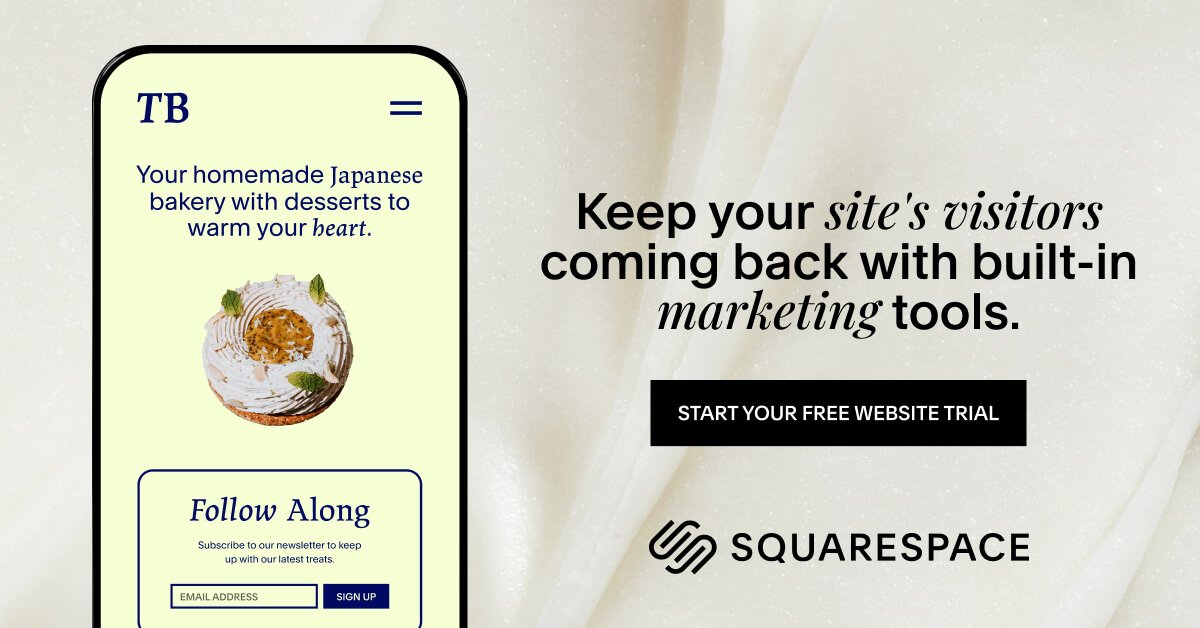





Getting found in Google search results is becoming harder than ever. You can take a few easy steps using Google Search Console each time you update a website or add new content to amplify your chances of getting seen.